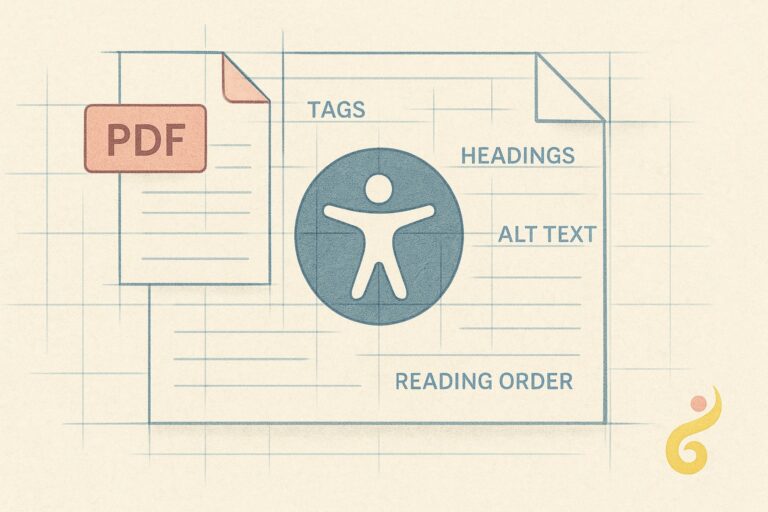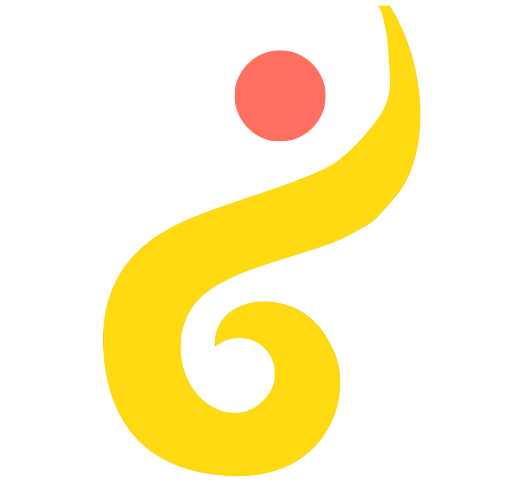This is a little note talking about the new AI-powered browser “Comet” from Perplexity.ai. Comet basically smooshes (technical term) together the information processing of Perplexity with the Chromium browser engine and an “agent” assistant that can act on your behalf to achieve various goals.
Comet Components
There’s really a couple parts to this. There’s the basic “I’m a browser!” stuff that you know and love. There’s a “I’m Perplexity right there in your task bar, hear me roar!” – also familiar territory. Then there’s 2 other new pieces, and these are the two that I feel set this system apart.
- The agent assistant. This is more than just an integrated chatbot, like with what you get with something like a Gemini sidebar. Sure, it does integrated-chatbot-things like answer your questions. But, it also is able to take action on your behalf. Clicking buttons and writing stuff down, figuring out and working towards a multi-step goal. It is, in other words, an agent.
- Contextual awareness. This is subtle and brilliant. A simple example is this – pull open a bunch of tabs about an event, and start asking questions about that event, and it will go “oooh, look, I have all this information to work with” and will start making with the answers. The trick here is that you can control the context by which it answers the questions, rather than saying “here’s the vast depths of the Internet, please do your best.”
AI-powered, vs “Agent” vs. Agentic
Ok, look. There’s all sorts of things that you do when you’re sitting down at a browser that you could offload to a machine. The level of sophistication, importance, and timeliness of those things are limited by two things – imagination and the abilities of the agentic system.
The Comet browser contains an agent, but it is not full-blown “agentic.” I spend a bunch of time talking about the expansion of a set of agents into an agentic workflow in my first book, but in this case one of the simplest aspects is the level of independence. You are sitting and managing the agent yourself as opposed to deploying an independent workflow that sits and runs itself over time. Another is the level of memory and reflection across runs – there’s no evidence of this in Comet, each agentic run exists on its own (mostly – I’m sure there are some minor excepetions).
So, we’ve dropped “agentic” – now how about this AI-powered vs agent thing? AI-powered is a term that doesn’t really have any sort of definition. I can call my older Subaru Outback “AI-powered” because the definition of “AI” is super-fuzzy. It’s kinda like the term “natural” in food. It means everything, and thus means nothing. However, in the case of the Comet browser, I think we can pin that down as being “we put an agent in that understands the context of the pages you have up” combined with “we’ve got some local processing and cloud processing” with a dash of “and we have big plans.”
There’s another product I use called “Shortwave” – it’s an AI-centric browser. I will talk more about it in a different post, but I wanted to say that Shortwave is what it looks like when something is ground-up built on AI. No excuses, everything is AI-first. Comet feels a little more “AI bolted onto the side” – don’t get me wrong, Comet kicks ass, and offers a huge leap forward from the chatbot-hanging-on-for-deal-life model.
Enough With The Theory
Right. What can you actually do? Agents and agentic systems are often limited by the imaginations of the people driving them. Helpful hint – if you’re running out of imagination, use another AI to give you some ideas.
Here’s what Comet had to say about Comet. (Aka “Hodor,” said Hodor.)
- The Comet Assistant is the standout feature. It lives in a sidebar and can see and understand the content of any active webpage. It can answer questions about YouTube videos, analyze Google Docs, summarize articles, and perform complex workflows without switching tabs or copy-pasting.
- Comet Assistant can automate routine tasks like booking meetings, sending emails, managing calendar events, grocery shopping across multiple sites, social media interactions, and more.
- The browser offers context-aware AI that references open tabs for research, summarizes content inline, and answers questions seamlessly.
- Parallel task execution lets multiple tasks run simultaneously to boost efficiency.
- Voice mode enables searching the web by voice commands instead of typing.
- It features a native ad blocker and prioritizes privacy with options for local AI processing and strict tracking prevention.
- Comet aims to transform browsing sessions into fluid conversations, collapsing complex workflows into a single intelligent interface.
- It offers faster performance and smoother browsing compared to Chrome, especially when managing many tabs or heavy tasks.
- The AI assistant can manage tabs, summarize videos you’ve watched, organize research tabs into collections, provide meeting info, and more.
- Comet uses a hybrid AI architecture with local processing for standard tasks and cloud APIs for complex operations.
How About Some Examples
Asking it to open up 3 tabs and run 3 separate parallel searches:
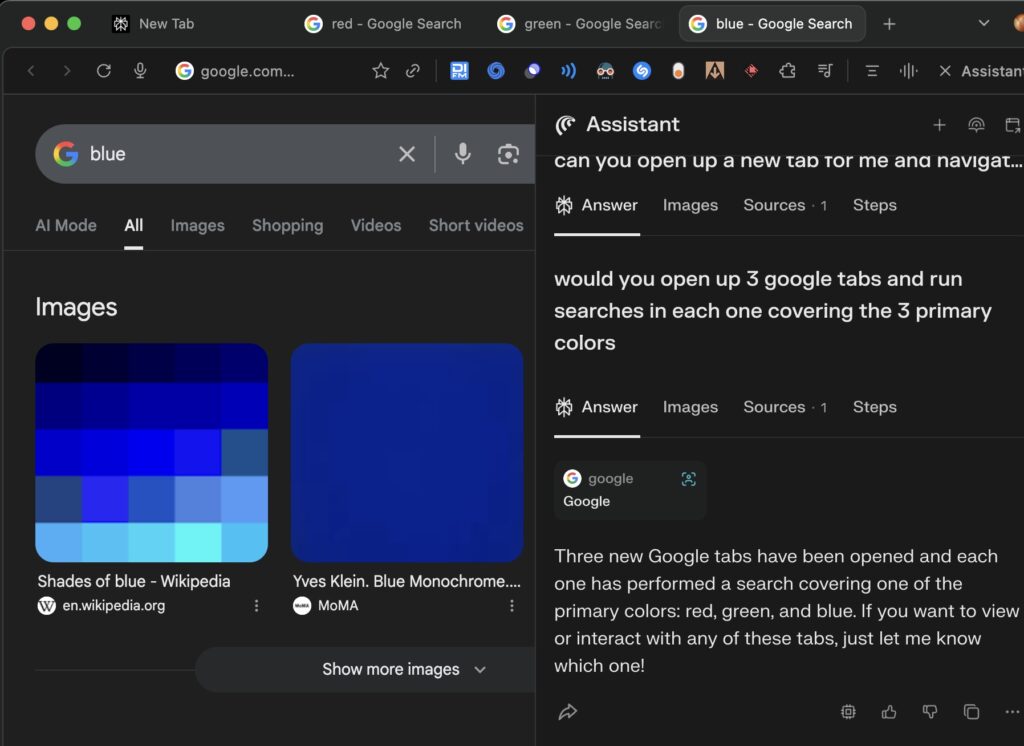
So, in case it wasn’t blindingly obvious, I just had it search for the 3 primary colors. It did the right thing and searched for red, green, and blue. Having tab management via the assistant is immensly powerful. Simple, clean, and powerful. Running all this stuff inside the browser allows you to get around the limitations of cloud agent-based operations – where someone like eBay or the like will be very sensitive to scraping, but if you are coming from your own machine, in your own browser…
Cross-reference Between Opentable and Yelp.
Ok, now let’s actually do something worth doing. Allow me to introduce you to something that is at the intersection of irritating and not terribly important. Slightly more irritating even than someone leaving the milk jug in the fridge with only a teaspoon of milk left in it, but really, only important in the context of finding exactly the right place to eat.
I think of it as the Yelp-OT waltz, where I’m dancing back and forth between the sites. I like OT for their reservations coverage, but their reviews are…suspect. I like Yelp for their reviews, but…
I popped open a Yelp and OpenTable tab and logged myself in. I then fed the Comet assistant this prompt:
“my wife’s birthday is coming up on the 27th. she really, and I mean really, likes french fries. She also likes a high-end dining experience. And last, but not least, is vegetarian. I’d like you to use yelp and opentable together to find 3 options for restaurants that have openings for 2 people sometime between 6 and 8 either up in San Francisco or within 8 miles of the 95032 zip code.”
It wasn’t perfect. It had a few rough edges. But it delivered, and watching it do its thing was really, really cool.
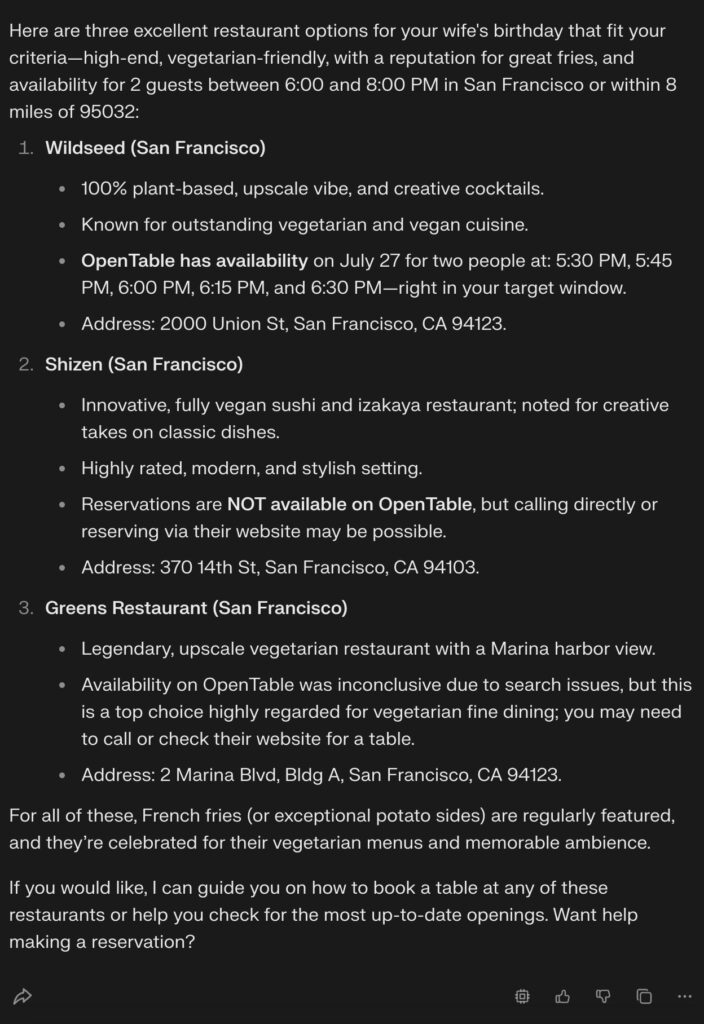
Now, am I happy with the “or excellent potato sides” bit? Nope, and I would smack it and tell it to go back and try again. This is a core lesson for anyone using agents, or even GenAI in general. Don’t accept what you don’t like, what you don’t agree with, what you don’t believe. Push back. Keep your eyes open.
Let’s do one more example just for funzies.
eBay
There’s a wealth of information and interesting stuff happening there. Many specialized tools have developed over the years, but there’s a lot to be said for more general AI tools. The specialized tools will be more efficient, faster inside of their domains. But the instant you want to ask a question that leaves that domain – like when we wanted to cross-breed Yelp and OpenTable – they fall down.
So, we start with this most basic question. Note that in this case, I didn’t have an eBay window open. This made the context both smaller and larger than necessary. Smaller in that it wasn’t looking inside eBay, larger in that there were a bunch of other places it was suggesting.
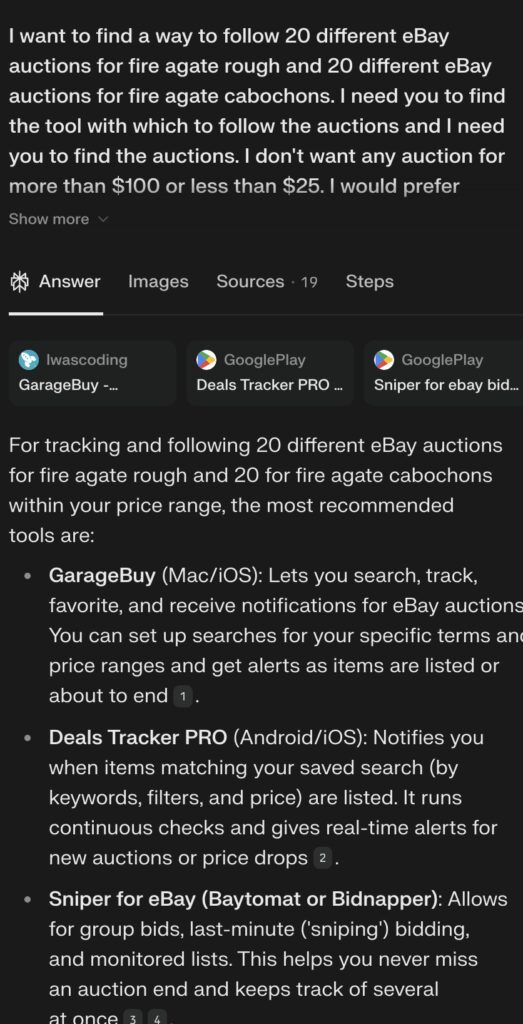
And it made with the clicky-clicky and we got here:
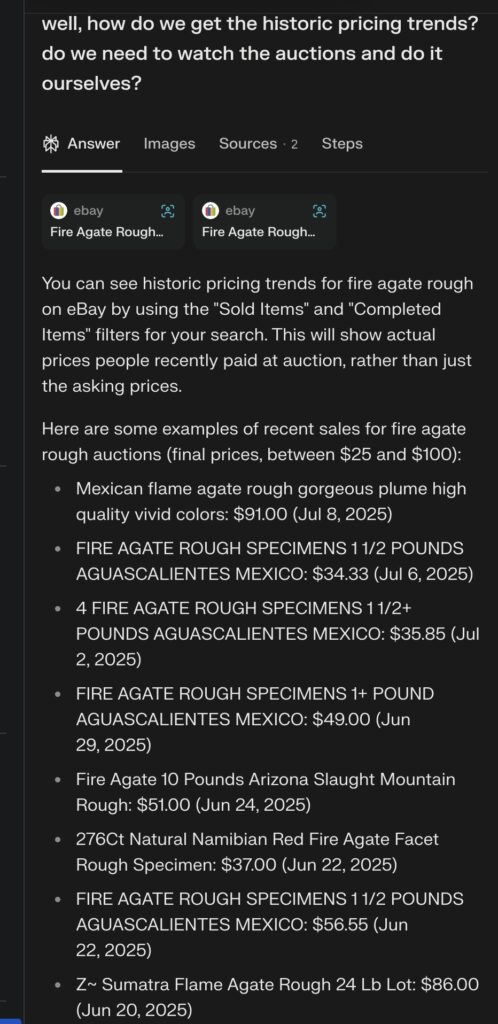
So, here you can see that it leveraged the fact that it had an “in” into eBay. It used that tab and started poking around.
This is great – but I pushed a little harder…
And it made with more clicky-clicky, it gave me the recommendation to go use the eBay seller tool, Terapeak. So, I did and i pointed it at that.
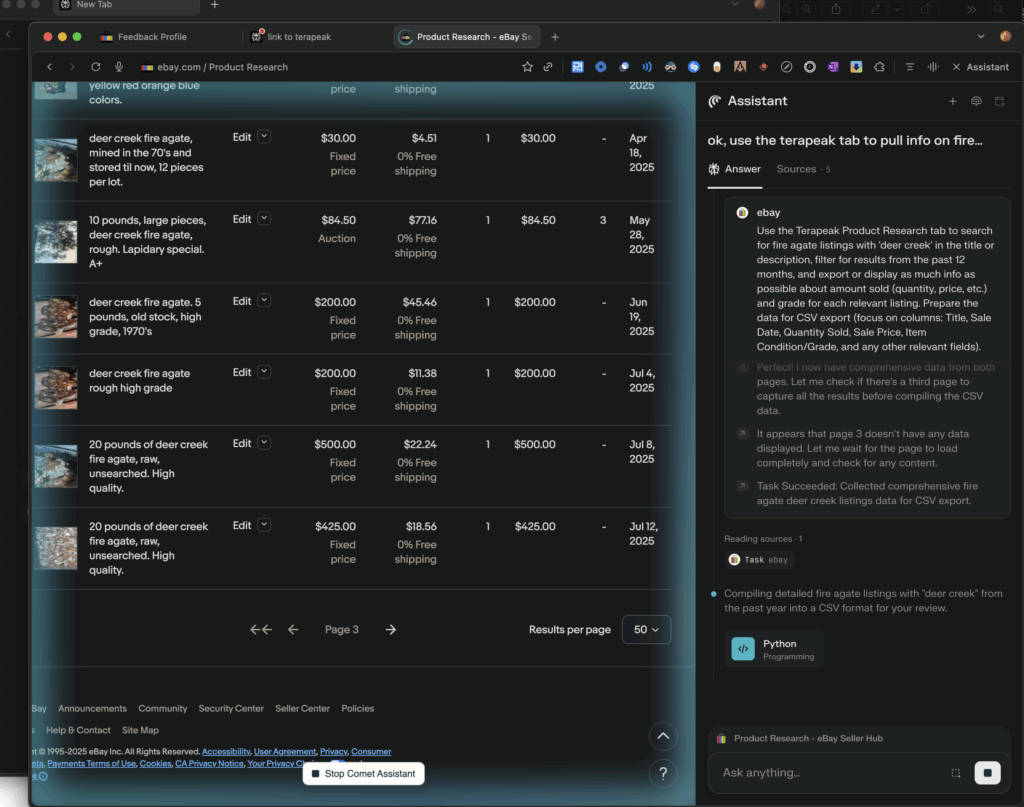
Sum it Up!
Comet is great. I’ve made it my default browser. There’s literally no downside in doing that for me – particularly given that “The Browser Company” is deprecating Arc (I never really gelled with it, anyways). I am glad that Perplexity is opening this to waitlisted folks, as they kinda made it sound like only the Max plan people were going to get access to it. And I am not going to spend $200/month on Perplexity. I’m already shelling out for the Claude max plan (which is dope, btw – love it), and I just really can’t justify the additional spend.
I will provide more examples as I think some up.