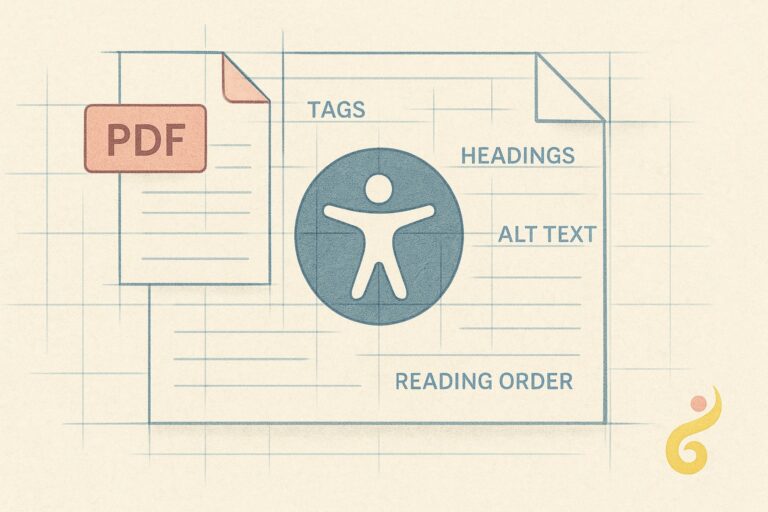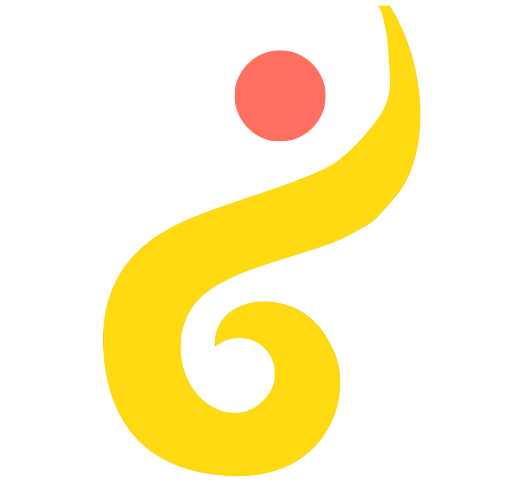Execution is the SMART GEAR component that makes things happen. After all, a brilliant plan isn’t worth pixels if it never leaves the digital drawing board.
Execution turns intent into outcome, seamlessly managing tasks from inception through completion. It’s how your AI moves from simply suggesting what to do to actively doing it.
An agent with strong execution skills manages dependencies effortlessly. It doesn’t get stuck or confused—it handles tasks in the right order, catches exceptions gracefully, and coordinates across multiple tools or workflows. And when the unexpected happens (which it always does), it knows exactly how to pivot and keep going.
Enhancements & Further Examples:
Consider an automated DevOps pipeline. An AI agent responsible for execution could take a newly committed piece of code, automatically run it through a series of build processes, trigger automated tests using various tools (tool calling!), deploy it to a staging environment, monitor its performance, and if all checks pass, execute the deployment to the production environment. If any step fails, it executes a rollback procedure and notifies the relevant team. Platforms like Jenkins, when enhanced with AI capabilities (see resources like Guru’s article on “How AI Agents Work with Jenkins”), or GitLab CI/CD with its AI-powered features like GitLab Duo (discussed by distributors like Softprom), can demonstrate this kind of sophisticated execution. Another example is an e-commerce AI that executes an order: verifying payment, updating inventory, sending a confirmation, generating a shipping label via an API, and scheduling a pickup with a logistics provider.
Imagine an AI managing a product launch. It doesn’t just create a timeline; it actively assigns tasks, manages follow-ups, coordinates with external vendors, and sends you gentle nudges when things are running behind. It’s more than automation—it’s orchestration.
Execution means less hand-holding and more hands-off confidence. You don’t just get ideas—you get results.
Prompt for “E” (Execution) Graphic – Iconographic (Clean) – Specific Background: “A clean and modern iconographic representation for ‘Execution’ from the SMART GEAR framework. The letter ‘E’ is the central, prominent design element. Visualize the ‘E’ as a dynamic process or a series of completed actions. For instance, the horizontal strokes of the ‘E’ could be stylized as distinct steps in a pathway, with the final stroke perhaps highlighted or having a subtle checkmark icon next to it to signify completion or successful execution. Alternatively, small, abstract gear-like elements could be integrated with the ‘E’ to suggest a working mechanism. The style is professional, abstract, and iconographic. Background is #F5F5F5 (Light Gray). The letter ‘E’ itself could be a solid Primary Blue or Dark Gray (Text). Elements signifying action, progress, or completion (like checkmarks, pathway highlights, or dynamic lines) should use Accessory Teal or Accessory Orange. The overall feel should be about making things happen, progress, and successful task completion. Ensure no additional text, watermarks, or logos are present in the image. Aspect ratio 1:1. Imagen V3 via Google Gemini