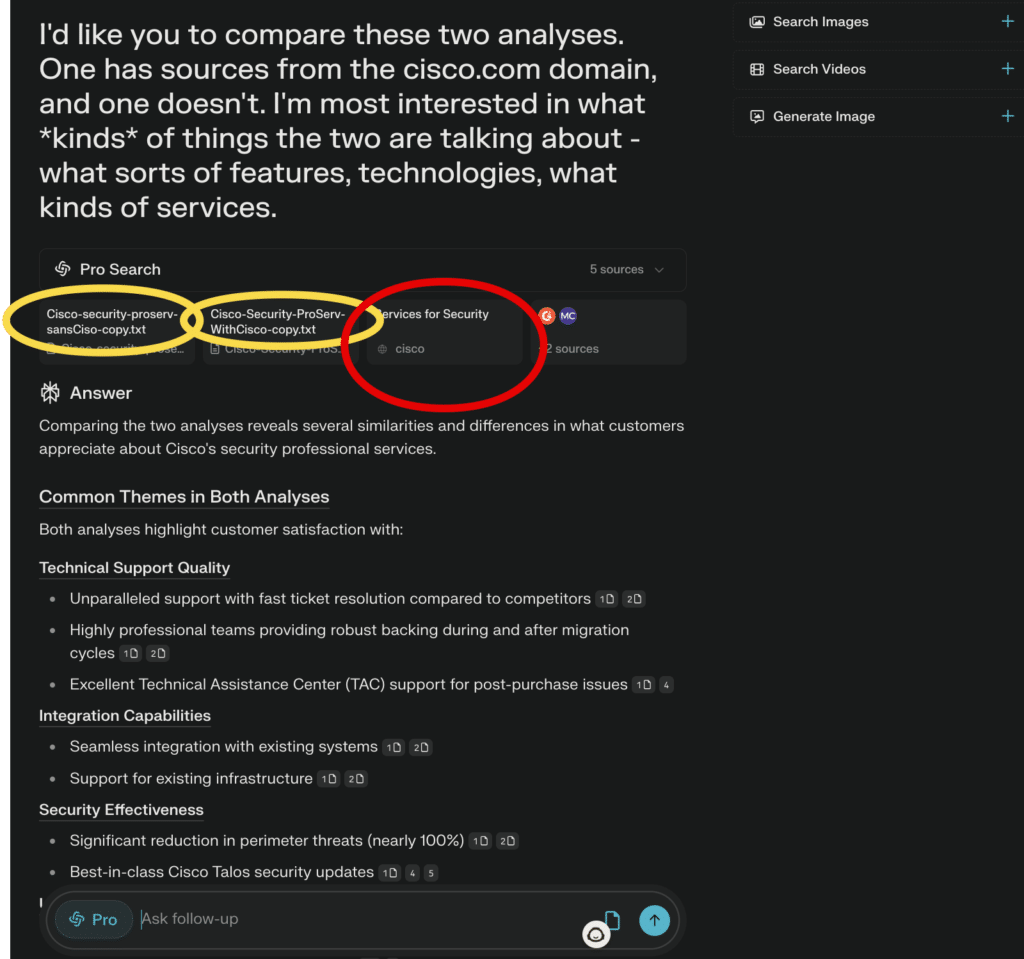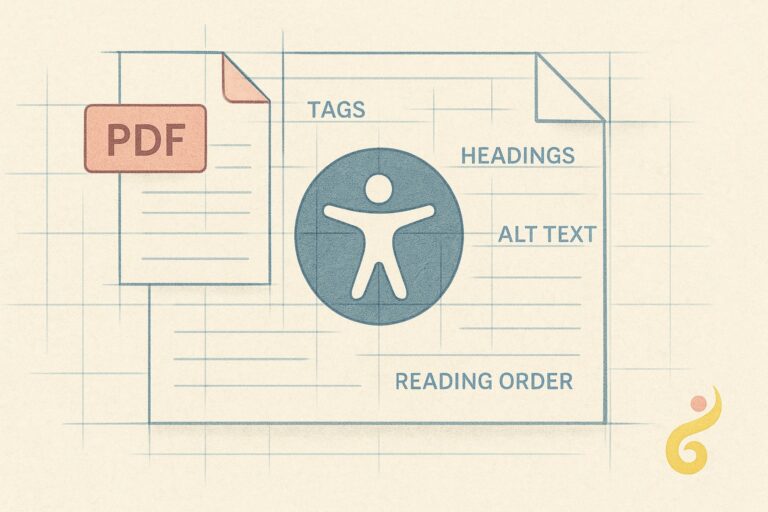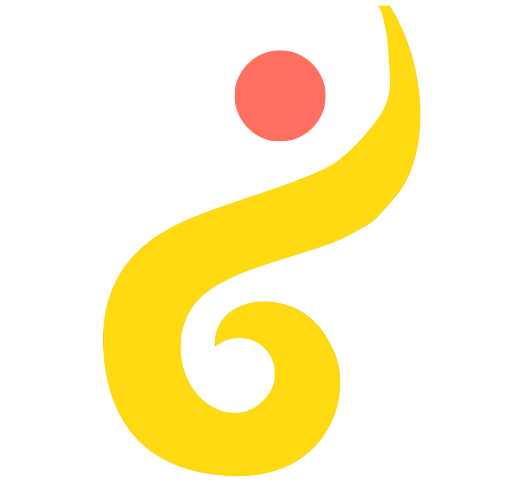Welcome! This is the first article in a series of articles about Perplexity. I feel like it is a quiet game-changer, here for the long haul, a service that you can’t get anywhere else.
Perplexity presents as a search engine, but it’s really an excellent gateway to aiming the power of a large language model (or, really, several different LLMs – each with a different skillset) at the content set that is the capital I Internet.
Over the course of several articles, we’re going to be exploring just how you – curious businessperson – can leverage the power of Perplexity to level up. This article is really just how you can use basic search, and how the results and process differ from our good ol’ friend – Google.
Perplexity’s Introduction to Perplexity
Perplexity is a free AI search engine designed to revolutionize the way you discover information. Ask any question, and it searches the internet to give you an accessible, conversational, and verifiable answer. Think of Perplexity as a research partner, always on the clock, saving you valuable time by providing the precise knowledge you need.
Why choose Perplexity? There are traditional search engines, and then there’s Perplexity. Here’s why it’s the best choice for reliable research:
Skip the links Get a single, comprehensive answer that summarizes everything you need to know.
Real-time information Data is pulled from the internet the moment you ask a question, so information is always up-to-date.
Reliable sources Every answer is backed by citations from trusted news outlets, academic papers, and established blogs.
Seth’s Introduction to Perplexity
A much, much better way to look at what Perplexity does is that it does what Google would be doing if they hadn’t lost the track somewhere along the way. If they hadn’t gotten quite so caught up in the business of business, of defending and growing their ad revenue to the expense of staying ahead on customer experience. I believe the difference is astonishing, and was like someone had seen the flickering light of the busted TV of the internet and whacked it with their hand – miraculously bringing the football game back into focus.
Perplexity found a chink in the seemingly Adamantium armor of Google’s search dominance , defining a niche of their own. Perplexity aren’t trying to find the best link (Google), and Perplexity is very much trying to be inherently up-to-date, as opposed to building the most intelligent system that is periodically updated (OpenAI/Anthropic). Now, there’s some stuff being bolted onto the side of both OpenAI and Anthropic that will give them some access to current content (and we’ll talk about those), but none of them were built ground-up like
Importantly- oh, *so* importantly, Perplexity is grounding everything in transparent sources. This fundamental practice differentiates them from other sorts of “chat-bot”ish Internet information products. This practice limits the effects of hallucination (via grounding) as well as making it obvious where the information came from so that you can make your own judgments about the credibility and/or usefulness of the grounding data itself.
I would summarize as saying that “unlike” other informational chatbots, Perplexity provides current web-scale data for answers and grounding, minimizing hallucinations while providing up-to-date answers based on transparent sources.
(Ok, they do more than that, but that’s a good start for this blog post, and now we’re going to have a conversation about what that really means with a basic research problem.)
Neat!
Basic Marketing/Technology Research
I’m a nerd. A big, big nerd. I love systems and knobs and dials and features and technology for technology’s sake. But I am a very practical nerd. One of the things that I find particularly annoying is this arms race of “let’s see how big a number of tools I can shove into one infographic” – “top 1001 tools for market research!”
These infographics aren’t particularly useful, except as a measure of how crazy the investing environment is. (Or for people like me when I was building presentations for my CEO to show “look at all the stuffs I know.”
I am going to try to stay focused on practical examples in my work, looking at a handful of really generally useful tools. We’ll examine a wide range of tools, but we’re going to try to be very focused on some specific aspect when we look at the tool. With perplexity, we’re going to spend a lot of time on the research problems that you’re facing every day. We’re about 570 words along, and that means it’s time to jump right in!
Let’s say I want to know Cisco’s current roster of information security professional services products. Let’s search for “I need a summary of Cisco’s security professional services products.” In case this isn’t clear to you – I’m not asking about their actual security products – the boxes and software that protects the network. But instead, I want to know about their “professional services” – I want people expertise that I can rent to help me do stuff like install and configure those boxes and software.
Google Result
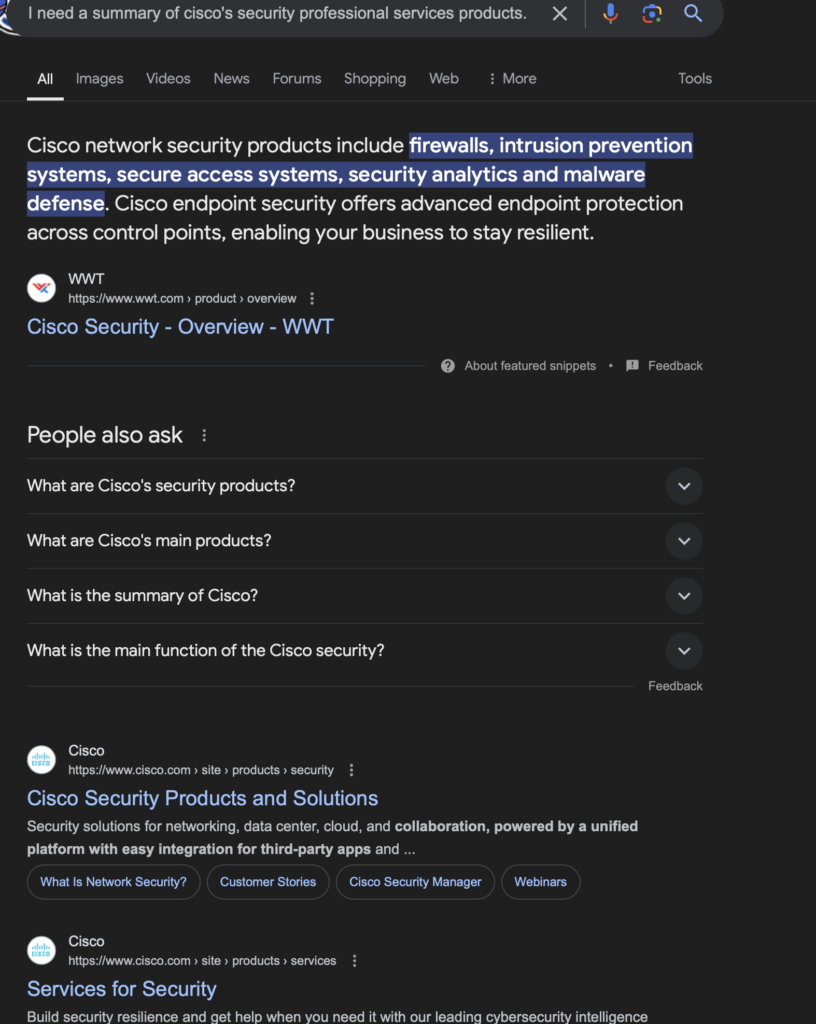
Note that Google has misinterpreted the intent of my question, none of the “people also ask” questions apply, and the only hope of an answer is getting directed to Cisco’s page right down there at the bottom of the page.
Perplexity Example
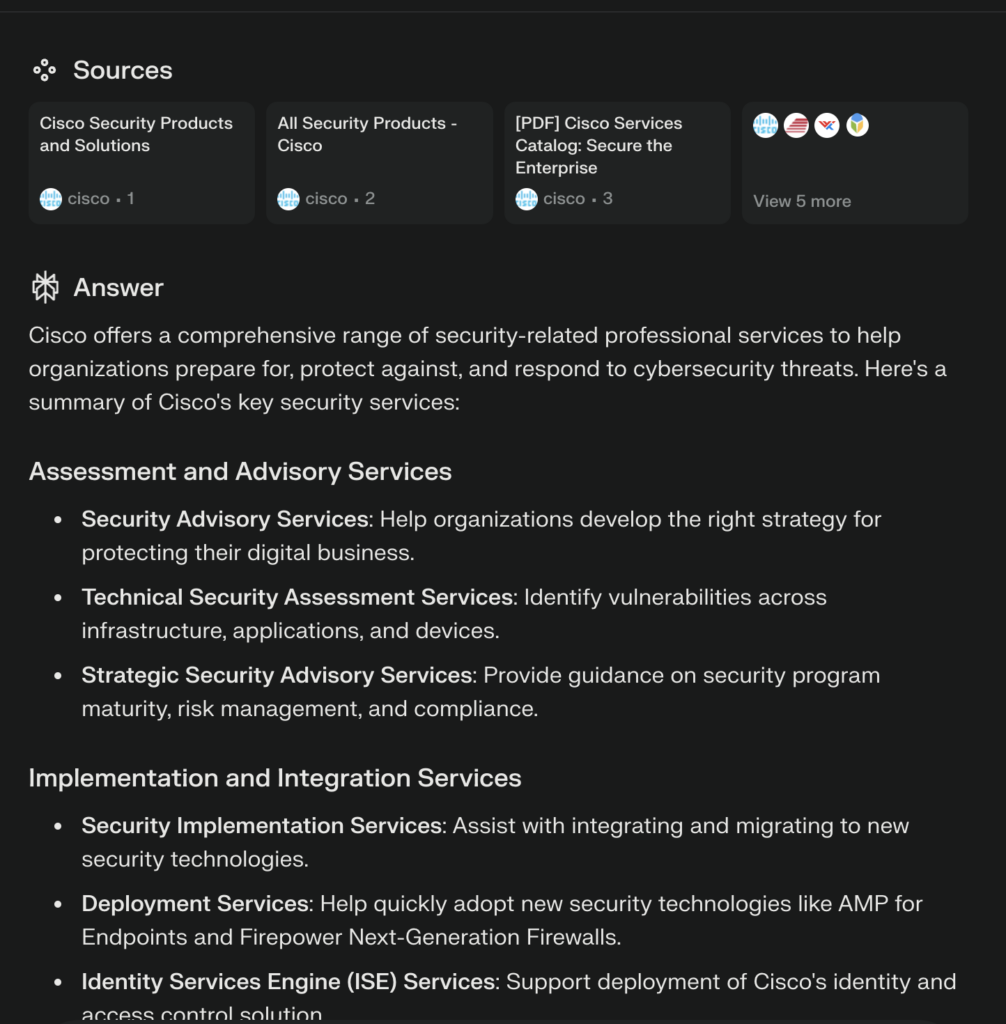
Look at that! It understands what I need, and keeps going from there…..giving a (reasonably) concise and complete answer to my question. The sources allow you to go back to where the information is coming from – allowing you to evaluate the credibility for yourself. You can see which large language model was used to assemble the information from the various sources and put it into your hands.
This example that I’m giving here is not an atypical example – this was literally the first one that I thought of for this post. There are certain things that I will still use Google for, like if I need to find a particular website and I can’t think of the domain name, or if I want to do a unit conversion from microns to leagues. (1 micron is 1.7999 x 10-10 league.) But for most queries where I am trying to get a specific answer to a question, and I can form the question, then I will go to Perplexity.
Down at the bottom of the response, you’ll see something like this:
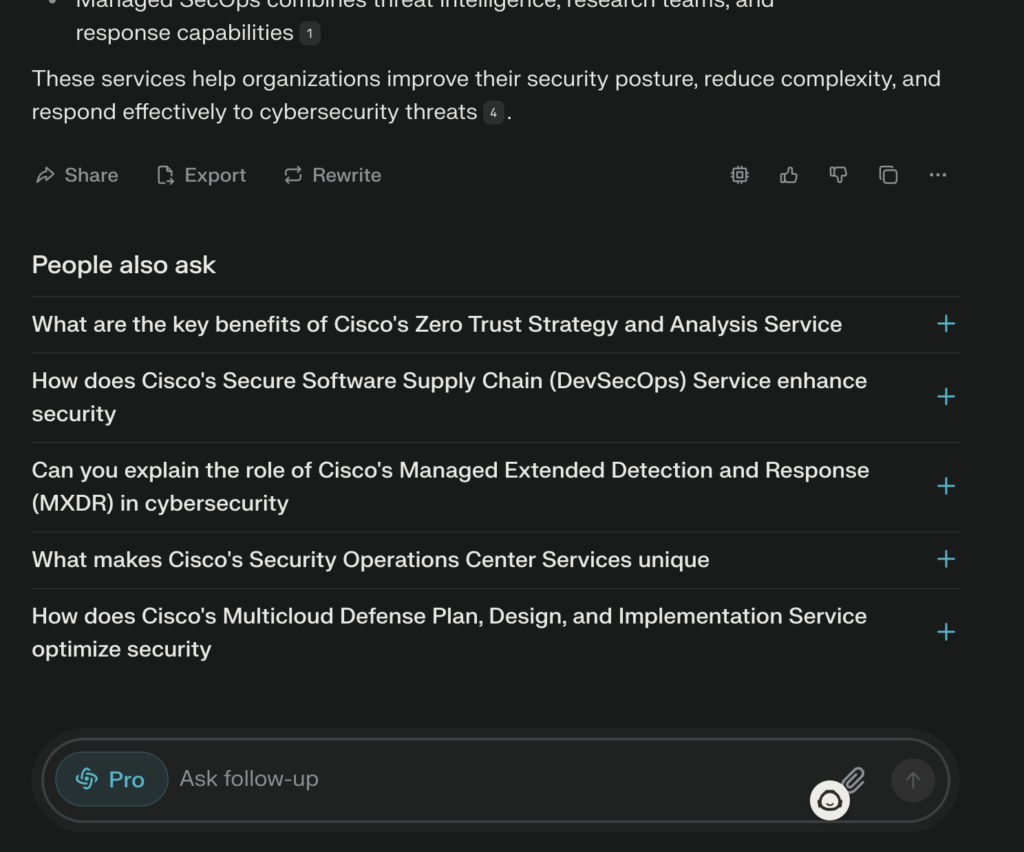
You’ll see some suggested possible follow-up questions, as well as the bar that allows you to ask your own follow-up question. This allows you to continue the thread with the contextual knowledge of what you just asked. This is super-handy. I don’t use the “People Also Ask” links very often, except to glance at them to see what, i guess, are people asking? However, I do ask plenty of follow-up questions. There are plenty of other buttons here that you can press, we’re not going to worry about them right now. I’m going to be writing a lot about Perplexity – I don’t think it’s useful to jam 25 features down your throat at once, you know?
I want to be clear about something – we’re skipping over a bunch of functionality. This is not intended to be a complete overview of all the features – this is purely to show you the basics of why you’d want to use Perplexity to do your research.
Let’s talk about sources. If you’d like to see the sources list – click that box in the yellow circle. No, it will not say “hide sources” when you click it. I’m trying to be respectful of your time and intelligence, believing that you can make the cognitive leap that when you click it the first time, it probably says something different, like just “sources” or “more sources.” Something that I can’t remember right now, and that I may or may not look up between now and when I publish this article.
Anyhow, you click that obviously named button, and you get that little sidebar there on the right with the “20 sources” above it. Likely, yours will have a different number because yours is a different dataset. Now, what you can do is choose any of those sources using that unfortunately dim selection box situated to the right of the name of the source (it’s that dim in person – something odd about their UI). You select those and then click the “Remove” bottom down at the bottom of that panel. You don’t see it here because I cut off the image before the end of that panel, again, because I trust your imagination and intelligence, and ability to find the word “Remove” in that general part of the page.
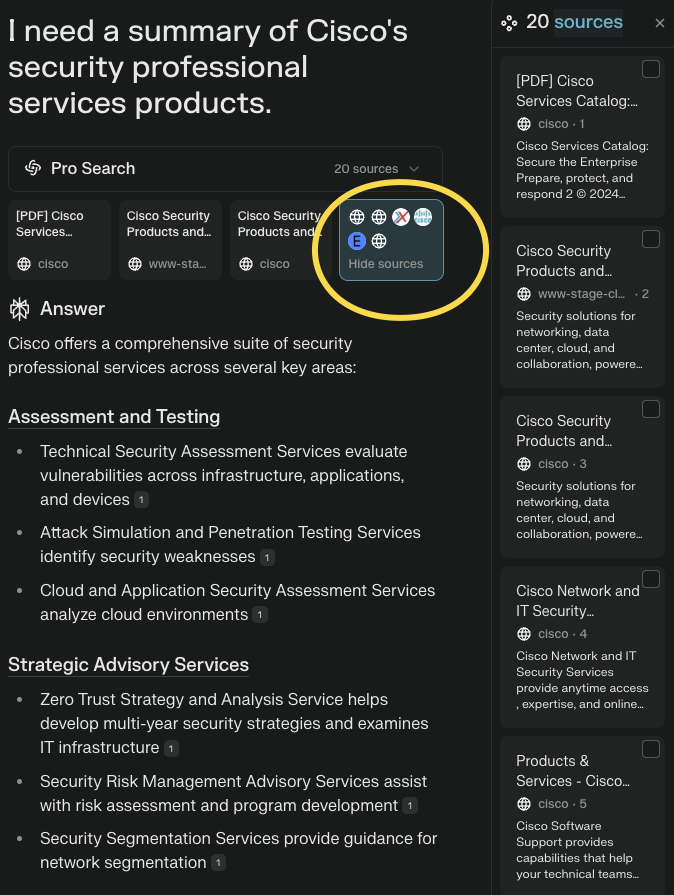
Ok, so, in this case I don’t really care too much about the sources – the majority of them are Cisco sources. Talking about what products they do or do not have is really an objective thing. Either Cisco has a particular security professional services offering. There is no “i think” or “maybe” or “I feel” – it just *is*. You could make the case that non-Cisco sources aren’t authoritative. Ok, fine. We could exclude those sources and have it redo the analysis, but that would be boring, and we try so very hard to not be boring here.
As you look at this next image – I’d like to point out the lines under the “Pro Search” – I subscribe to their pro plan, but they’d do basically the same thing for the free search. For these kind of basic fact-finding missions, free is just fine. However, if you’re doing anything deeper – particularly these “how do the customers feel” – I’d recommend the pro plan. It’s $20/month, so, it’s not cheap. The reason why I recommend it for customer feedback *in-particular* is because there just never is all that much customer feedback out there, and with the pro plan you can be assured of getting the most, and then you can filter out the company published pollyannaish positive feedback. (Spoiler, that’s what I’m about to show you.)
You also get access to more models for processing answers, which gives you nuance and capabilities that, once you get into this stuff, you start getting a feel for what model is going to perform well on what sort of question.
Like the following.
A very natural question would be to want to delve into how customers feel about these products:
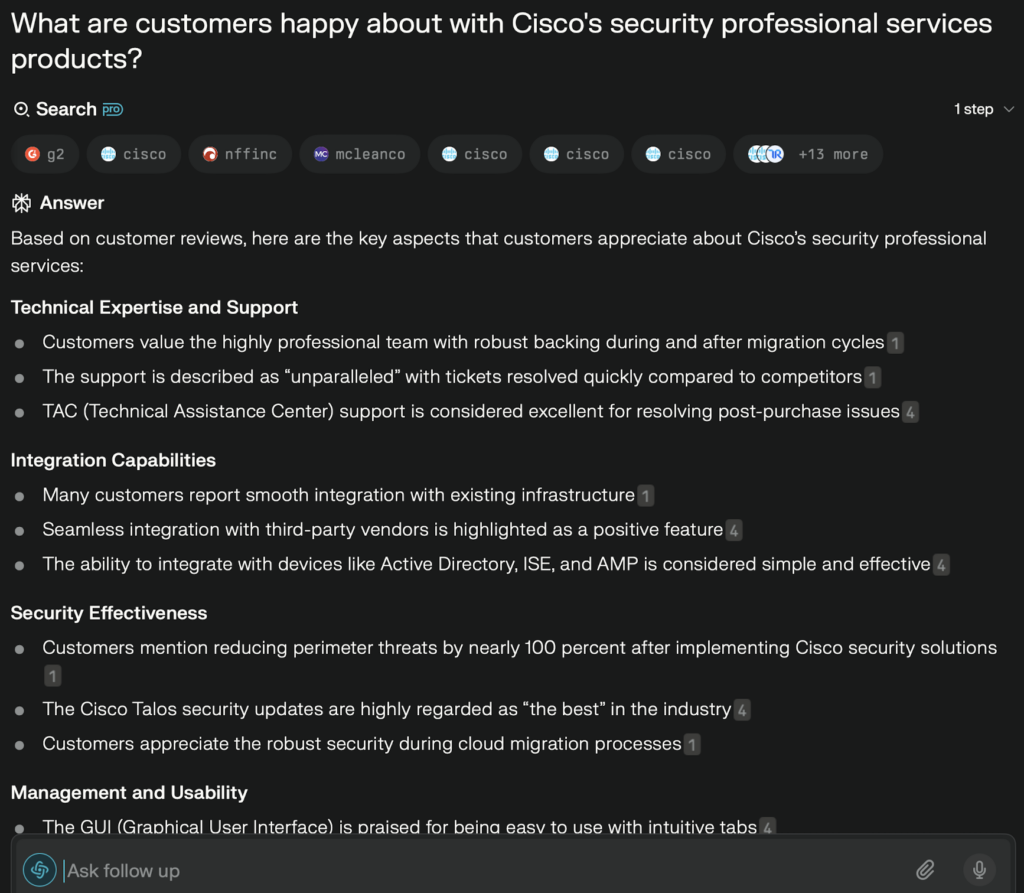
This is great information, regardless of for whom I’m doing the research (opposition or ally).
But.
There’s something that makes it a little “sus.” And if you look in the sources section (between “search” and “answer” up in the top left- sources will read from left to right) – you’ll see exactly what I’m talking about. And this is why you need to be able to filter your sources, and is exactly what I’m going to do now. We’re gonna pull out the entire direct influence of Cisco’s marketing machine.
So, I’m going to save you from the Curse of Scrolling and I’m going to (roughly) summarize what is on the full text of the “All Sources” Perplexity Analysis vs the “No Cisco Sources”.
| All Sources | No Cisco Sources |
| “Technical Strengths” – includes integration, scalability, threat intelligence, support quality | Tech Support (Service Excellence) – “unparalleled” with tickets bineg “resolved at speed compared to the competition” Teams are highly professional, TAC is excellent. |
| “Service Excellence: – “consistently scoring extremely high for all metrics of support” | Integration Capabilities: many customers highlight the seamless integration capabilities. They mention “end to end Security with support to existing infrastructure” and they know that “integration with existing systems was smooth” |
| “Business Impact” – production and perimeter threats by nearly 100%, efficient, production of security, incidents, high flexibility, and robust security during cloud migration with Manuel downtime, effective protections for customer facing web applications in in-house facilities. | Security Effectiveness: Customers Report significant security improvements, with one noting they “reduced perimeter threats by nearly 100% since Cisco’s introduction within the network” |
| Cisco Partner Support Excellence: Cisco Partners have achieved high customer satisfaction, ratings, with one partner receiving a perfect 5.0 rating. |
Let me run down the differences for you – this is using the fulltext as well as my little summary.
- Priorities Shift: The all-sources report leads with “Technical Strengths,” emphasizing product capabilities (integration, scalability, threat intelligence). Without Cisco sources, “Tech Support” becomes the lead focus, highlighting customer service over product features. This is really important – when marketing is allowed to influence the agenda, you see the miracles of the technology get pushed to the front. When all that is filtered out to include just that customer feedback that is raw and unfiltered, those stories end up becoming much more human – about Cisco’s ability to quickly fix problems. Technology takes the backseat and support takes the front seat.
- Support Characterization: The all-sources report describes support quality in measured terms (“consistently scoring extremely high for all metrics”), while the non-Cisco report uses more emotional, comparative language (“unparalleled” and “resolved at speed compared to the competition”). This is a small issue, but quite telling. It is the difference between language that has been precisely sculpted, coldly focused on particular after boots that a marketing program teams important to emphasize and language that has been spontaneously uttered in a moment of truth when someone is trying to get across what this interaction meant to them.
- Integration Framing: In the all-sources report, integration is just one bullet point within “Technical Strengths.” In the non-Cisco report, “Integration Capabilities” gets elevated to its own major category with detailed customer testimonials. And we’re back to the technology versus reality. Where these integration capabilities are seen as just one of a few other equally important technical capabilities, spy, Cisco, marketing, as part of their sustainable competitive differentiator. Where the customer, the ability to integrate is is everything, if it can’t talk to the other boxes, if it can’t work in their environment then none of the fancy stuff really matters.
- Partner Recognition: The non-Cisco report uniquely highlights “Cisco Partner Support Excellence” as a major category, which doesn’t appear as a standalone section in the all-sources report. And last, but not least, we are back to a support facet that isn’t often considered, which is the ability of Cisco’s partners to support the product. And apparently it’s quite good, so it’s interesting to me that the quality of the partner support is buried in the report with the Cisco sources, but the signal comes out when you filter all those out..
Blah blah blah… I work in peanut manufacturing, this is a tech example, why should I care? Well, first, Mr Groundnut, calm your shell. Nobody likes crunching all over you in a beer-smelling dark bar at 2am. Why are you leaving your shell everywhere anyways? And why is it when people are allergic to you, they’re like *really* allergic? I have more questions.
This is a general purpose technique. First and foremost – it’s pretty amazing that I can simply say “tell me the customer feedback for X” and I will get a reasonable representation of it. Sure, there’s going to be times when it gets it wrong – and that’s why you need to put on your “is this reasonable” glasses and exercise your “verification through other means” muscle. I look at this as a way to get started, a way to get a quick sketch of what’s out there. It’s good enough for me to take to a meeting with my boss. It’s not good enough for me to launch a $10million campaign.
This techique is a great way to understand the following things:
- The set of competing products/offerings
- The messaging/positioning of each – and what of that messaging does the company deem most important
- Who are the customers?
- What do they think – what aspects of the messaging is *actually* most important to the customer?
I think that this is a good place to tie up this first post on Perplexity. We will be investigating the market research capabtilities of Perplexity (and other tools) more than once (probably many times!) on this blog.
Your job is to pick a competitor. You have a competitor. Even if you’re at a university. Even if you’re a high school student ( I mean, make something up). Give them a search. Search for what their customers are saying about them. Look at the results, then filter out any results that are coming from their domain or some domain you might suspect is under their control. Then look at *those* results. Compare the two. (
I look forward to it!
Let me leave you with the following… The yellow circles are the text files that I uploaded, and the red circle is it going out and finding a list of the security-related services on its own. Look at what I asked it to do.
How cool is that? Can we really call it a search engine anymore? What do we call it now? I’m not really sure…